
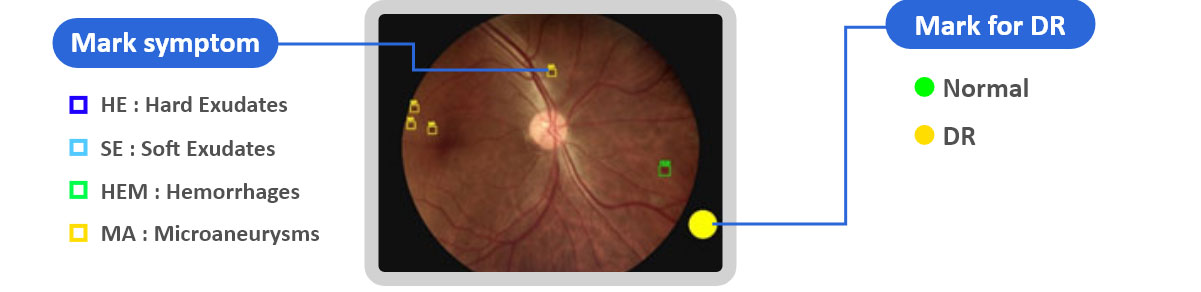

| Device DIB 100 | |||||||||||
| AI Performance | 1.3 TFLOPs | ||||||||||
| GPU | 256-core NVIDIA PascalTM GPU | ||||||||||
| CPU | Dual-Core NVIDIA Denver 2 64-Bit CPU and Quad-Core ARM® Cortex®-A57 MPCore | ||||||||||
| Memory | 8GB 128-bit LPDDR4 Memory | ||||||||||
| Storage | 32GB eMMC 5.1 | ||||||||||
| LED | 3 LEDs : blue, amber, white | ||||||||||
| Transformer input power | 12V@3A | ||||||||||
| Output power | 5V@1.2A | ||||||||||
Q
How to analyze several pictures at once?
A
After selecting all the photos you want to analyze, insert the fundus camera into the DIB100 to complete the analysis of all selected photos.
Q
After selecting the pictures, why doesn't the DIB100 perform the analysis when the fundus camera is inserted into the DIB100?
A
Each time after selecting the photos, you need to remove and reinsert the fundus camera into the DIB100 to initiate the analysis.